Ingen e-handelsplattform kommer med så mycket standardfunktioner som Prestashop. Lägg ytterligare till de plugin/moduler man kan köpa till för relativt små pengar, så förstår du vilken oerhörd potential Prestashop har. här kommer en lång lista på alla Prestashop funktioner som ingår från start!
Products
Create Products
- Quickly create products
- Configure features and values
- Create packs of products
- Sell customizable goods by letting your customers upload files
- Create products with variants from a list of attributes using the combinations generator
- Create digital products
- Attaching files or display additional information on product pages
- Set a minimal quantity to purchase for some products
- Choose which message to display for out-of-stock items
Product Navigation
- Create categories & subcategories
Run stock
- Track the inventory of each product
- Create suppliers and associate them with products
- Create manufacturers
- Get an overview of manufacturers and suppliers with sorting orders and filters
Customize your Store
Configure Your Store
- Offers payment methods
- Configure the shipping methods
- Run geographical delivery zones and apply shipping carriers
- Determine the pricing of the offered shipping methods
- Define the maximum dimension of the packages
- Enable SSL
- Set the shop as a catalog
Content & Navigation
- Configure the display of the products
- Organize your products in your store
- Configure filters, sort order and pagination of products
- Configure your internal search engine
- Display results with the main information about the products listed
- Use different display modes or layered navigation
- Add a product search box in your 404 pages
- Inform your customers about your store
- Display your physical stores on a google map
Checkout
- Configure the one page checkout
- Display a summary page before the customer validate the cart
- Display & allow your customer to navigate in the checkout process
- Allow your customers to quickly create an account
- Let your customer choose the addresses select shipping & payment methods
- Add a reinsurance text block
- Let customers validate their orders
- Display a confirmation page with related details
Legal
Comply to laws
- Create CMS pages or blocks focused on legal information
- Display legal contents on the specific & appropriate pages
- Make your checkout process compliant with the European (German) laws
- Comply with the European laws by displaying information about the shipping information and prices
- Apply the revocation terms
- Exclude digital goods from the returnable items
- Set Ecotax
Run Taxes
- Configure taxes depending on the locations
- Apply tax to the shipping and wrapping fee
- Display taxes for US customers
Market your Store
Create Special Offers
- Configure coupons
- Choose the discount mode
- Create price rules
- Make special offers on various basis: products, customer or on order
- Offers free shipping
Highlight your Products
- Display complete product page with call to action buttons, cross-selling and promotional content
- Suggest products to your customers
- Promote specific products
- Use slider to promote products
- Let customers add gift wrapping
Reinsure Customers
- Display payment logos to reinsure
Increase Engagement
- Reduce abandonment cart rate by sending emails
- Reengage customers by sending them an email containing viewed products
- Let customers sign in to receive back-in-stock emails
Get Traffic
- Run the SEO of my store
- Run the SEO of my product & CMS pages
- Connect your store to social networks
Advertise in your store
- Collect customers' emails
- Advertise on your store by use images or banner
- Give permissions to your affiliates
Manage Orders
Run Orders
- Get an overview of the orders
- Create orders from the admin
- Edit an order on customer request
- Create a workflow of statuses for both order & return process
- Receive notification for new orders
- Print a delivery slips in PDF
Inform Your Customer of the evolution of their orders
- Create templates of emails & send default emails
- Automatise emails sent
Run Customers
Increase loyalty
- Configure the customer account creation form
- Enable your customers to get an account on your store
- Allow your customers to run & track their orders
Run your Customer database
- Manage the addresses of your customers
- Create new customers or edit the existing ones
- Import / Exports lists of customers
- Easily find customers
- Personalize the user experience of your customers by creating customers groups
Run your Customer Service
- Access to the summary of the customer service activity
- Receive notifications
- Create an IMAP access & send the requests to the right employee
- Set default replies
- Allow your customers to process return
- Generate credit slips to refund your unsatisfied customers
- Turn any cart into order following a customer request
- Display a contact information & form with pre-defined subjects
Get Insights
General
- Overview your main data, define objectives and track your progress
- Get a forecast of the main stats with filters
About Marketing Performance
- Measures the impact of promotional campaigns
- Reports about traffic
- Get insights about in-site visitor navigation
- Get data about shipping methods
About Products
- Get a full range of insights about your products
- See your most popular products and highlight them in your store
- Get an overview of your stock and stock coverage
About Sales & Customers
- Get data about sales
- Get an overview of all the carts currently opened with stats
- Segment customers to better reach them
Run your Company
Prevent your store from troubles
- Configure mail notifications to receive automatic alerts
Go Further
Go International
- Choose the country to make your store available
- Adapt your shop to the market you target
- Set currencies and automatize the exchange rate movements
- Use multi-language product sheet to adapt the description to different markets
- Prestashop is available in more than 75 languages, which helps you grow your e-commerce business regardless of the country or currency of your customers
Run multiple Stores
- Run multiple stores on the same back office
Extend your store with modules and themes
- Install & run free, external or addons modules
- Preview of the Addons catalog and recommendations of themes & modules
Make Your use of PrestaShop easier
- Use the universal search bar to easily find item
- Reorganize the menu of your back office
- Go faster with the auto upgrade button
- Configure cronjobs
Go deeper in the software with the Dev features
- Get information about the server, the store, the emails, database...
- Create and download database backups
- Delete parts or the full database
- Set cookies lifetime and other settings
- Activate / Desactivate iFrames & HTML purifier
- Run caches
- Create a set of API keys and configure the permissions
- Create SQL queries
Källa: Prestashop

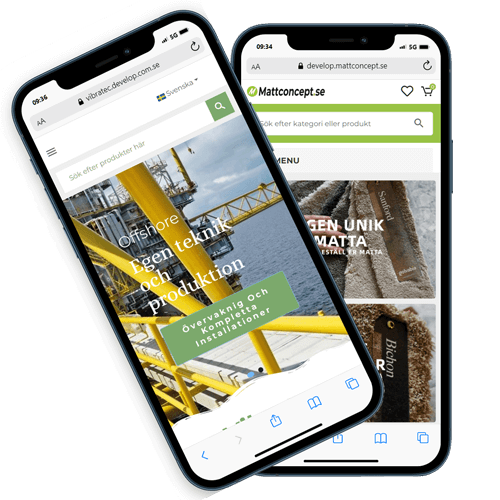



Lämna en kommentar - Var detta hjälpsamt? Avbryt svar